Finally after a long wait, the South Korean tech giant Samsung started the One UI 7 beta program for it’s Galaxy devices. The update will initially be available for flagship devices and will later be rolled out to other models in phases. If you own a Galaxy S24 series device or S23, it’s the perfect time to join the Samsung One UI 7 Beta Program to receive the beta build until the final rollout takes place in a wider spectrum.
One UI 7 is expected to bring major changes in the overall UI with a lot of customizations and improvements. The beta updates will begin rolling out in South Korea, the US, Germany, the UK, Poland, and India. If you reside in one of these countries, now is the perfect time to register for the beta program. The registration process is simple just follow the steps outlined below. This post is for all users who wish to join Samsung’s One UI 7 Beta Program.
How to register for Samsung’s One UI 7 beta program?
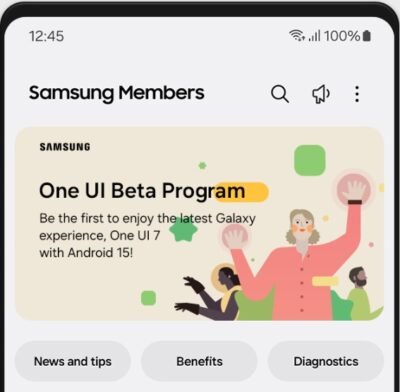
You can simply register your device for the Samsung beta program via Samsung Members app.
Step 1: Register for the Samsung Beta Program via Samsung Members app
Step 2: Just download and install the Samsung Members app from Google Play and open the app.
Step 3: Sign in with the Samsung account or register as a member of Samsung.
Step 4: Now you need to register for the One UI 7 program. Once registered with the program you’ll receive an approval and after a few hours the expected One UI 7 OTA will knock at your device.
Step 5: You can also see the banner in the app for upcoming news and beta updates.
That’s it! I hope this guide helped you in registering your device with the beta program. Stay connected for more updates.
If you like this post, don’t forget to share!

A software developer with a deep passion for technical writing, specializing in crafting engaging content about modern gadgets, smartphones, and technical guides and news about tech world. Known for a versatile writing style and a strategic approach, helped many brands build their online presence and connect with audiences effectively. Follow me on: Twitter, Facebook, Contact Here. Or Email: [email protected]

