Finally after a long wait, Motorola started rolling out Android 15 stable firmware update for Motorola Edge 50. Earlier Edge 50 series device including Edge 50 Ultra, Edge 50 Fusion, Edge 50 Pro got the update followed by the mid-range Edge 50 Neo. However, the Edge 50, despite being a member of the same family, was left unsupported for a significant period. This unexpected delay in updates led to growing confusion among users.
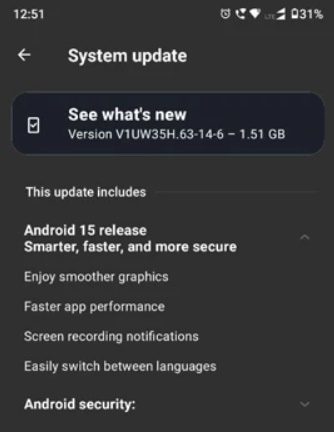
But today is the day, Finally Motorola released Android 15 stable update for Edge. The update carries software version V1UW35H.63-14-6 and weighs in around 1.71GB, further teamed up with latest December 2024 security patches and goodies of Android 15.
The Android 15 update for Edge 50 is live in Indian region and more regions will be getting it in a wider spectrum soon. The update is available to all users, regardless of their participation in the Motorola Feedback Network. The screenshots of the update are shared on Reddit, you can see brief list of changes in the new update.
Android 15 release Smarter, faster, and more secure!
- Enjoy smoother graphics
- Faster app performance
- Screen recording notifications
- Easily switch between languages
The Motorola Edge 50 series devices come with Android 14 running out of the box and this the first major firmware update released by the company. If you own any of the aforementioned device give it a try to manually grab the update if available. Head towards Settings >> System >> Tap System updates.
Given the size of update it’s better to download it via WiFi or good volume data package. The official updates never erase of restores the device but it is recommended to make a secure backup of your device before heading towards the update process.
Download Android 15 stable update for Edge 50 | V1UW35H.63-14-6 firmware
If you are good at manual installation and can’t wait to see Android 15 on your device then here the firmware files for manual installation!
Download V1UW35H.63-14-6 for Edge 50!
Flash the firmware using Moto Flash Pro!
(If you need instructions on manual installation process post your comment below, we’ll write a complete guide on it)
Also check:
- Samsung One UI 7 beta program is live!
- Motorola G85 Android 15
- Vivo T3 Ultra received FunTouchOS 15
- OnePlus Pad gets OxygenOS 15.0
- Redmi 13/Poco M6 Android 15
- Galaxy S24 One UI 7 beta
- Redmi 13 Pro Plus Android 15
If you like this post, don’t forget to share!

A software developer with a deep passion for technical writing, specializing in crafting engaging content about modern gadgets, smartphones, and technical guides and news about tech world. Known for a versatile writing style and a strategic approach, helped many brands build their online presence and connect with audiences effectively. Follow me on: Twitter, Facebook, Contact Here. Or Email: [email protected]

