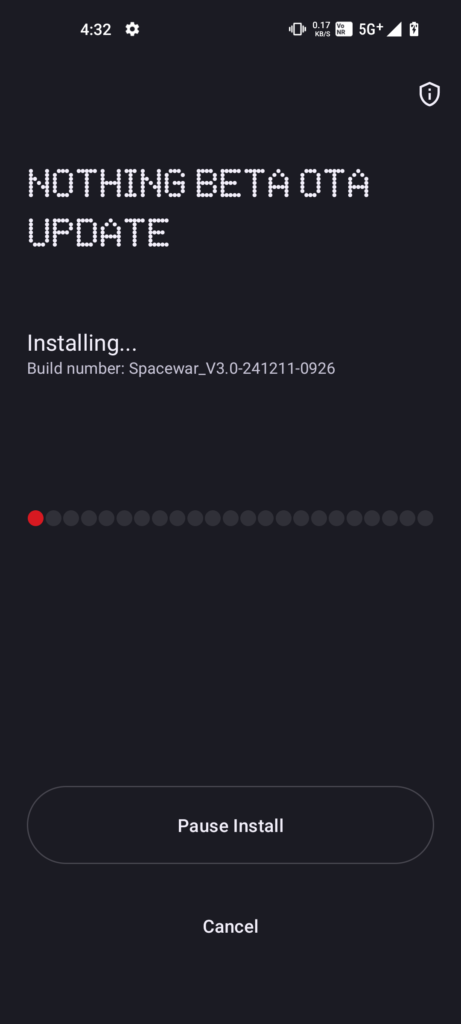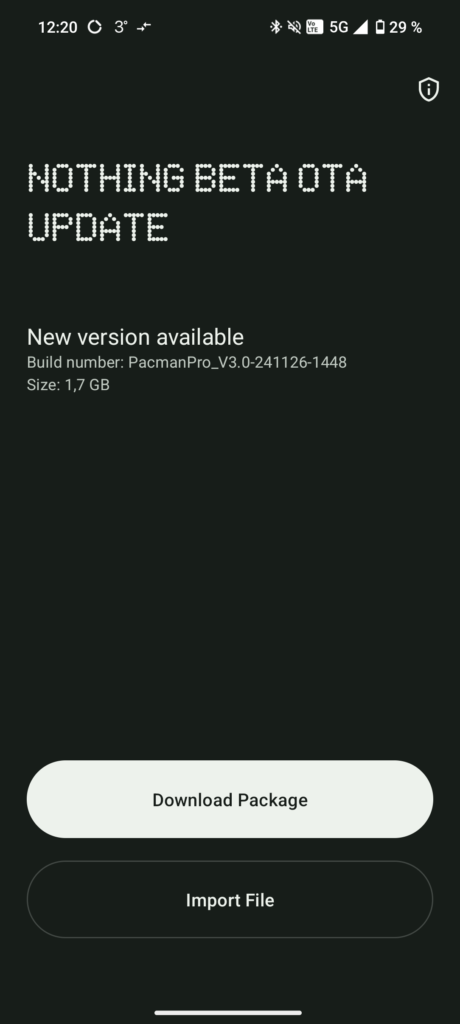The Britain based company Nothing has just expanded it’s firmware support spectrum, releases Nothing OS version 3.0 for Nothing Phone 1 and Phone 2a Plus running on the top of Android 15. The Android 15 OS has various-in-built AI based features that makes the OS really smart and handy. There are numerous new features listed in the changelog below.
The Android 15 based Nothing OS 3.0 for Phone 1 and Phone 2a Plus brings similar changes and improvements in the firmware. The Android 15 update for Phone 1 comes with build number Spacewar-U3.0-241211-092, while Phone 2a Plus carries build PacmanPro-V3.0-241126-1448 and the update are rolling out globally.
If you own Nothing Phone 1 or phone 2a plus then we have great news for you, as we have managed to get our hands on the downloadable firmware file for instant flashing. Before heading towards the installation let us show you some firmware details, the official changelog and some pre-requisites below.
Firmware details!
Supported Models: Nothing Phone1 & Nothing Phone 2(a) Plus
Android version: Android 15
Build number: PacmanPro-V3.0-241126-1448 / Spacewar-U3.0-241211-0926
Status: Open Beta 1 (Global rollout)
Security Patch: Latest 2024
OTA size: 1.7GB
Roll out date: 12 Dec 2024
Official Change log here!
Screenshots shared by users!
Download & Install Android 15 Nothing OS 3.0 on Phone 1/2a Plus?
Pre-requisites!
For the successful installation, make sure Nothing Phone 1 is running Nothing OS 2.6 based build PacmanPro-U2.6-240924-2223 or PacmanPro-U2.6-241125-2243.
The Nothing Phone 1 users should be running Nothing OS 2.6 based build Spacewar-U2.6-241031-1818.
Step 1: Once verified the build, now it’s the time to download the following APK and install it on your device manually.
Step 2: Download Apk for Nothing Phone 2a Plus | Download Apk for Nothing Phone 1.
Step 3: Now open the app you recently install and navigate to Settings >> System >> Update to Beta version.
Step 4: Tap “Check for new version” and follow the steps to get started.
If the OTA is available in your region you’ll be notified else you have to wait for a few days.
Related Posts:
- Vivo T3 Ultra received FunTouchOS 15
- Samsung One UI 7 beta program is live!
- Stable Android 15 for Nothing CMF Phone 1
- Vivo V40 receives Android 15
- Motorola Edge 50 fusion Android 15
- OnePlus Pad gets OxygenOS 15.0
- Redmi 13/Poco M6 Android 15
- Galaxy S24 One UI 7 beta
- Redmi 13 Pro Plus Android 15
Conclusion!
This guide is intended for those who are excited to install the Android 15 firmware on their devices. However, it’s important to understand that since the firmware is still in the beta stage, it may not be completely stable. This means you might experience bugs or issues, so proceed with caution. Also keep back up of your data separately before updating the device firmware. For any queries just post your comment below or directly contact us at [email protected].
If you like this post, don’t forget to share!

A software developer with a deep passion for technical writing, specializing in crafting engaging content about modern gadgets, smartphones, and technical guides and news about tech world. Known for a versatile writing style and a strategic approach, helped many brands build their online presence and connect with audiences effectively. Follow me on: Twitter, Facebook, Contact Here. Or Email: [email protected]