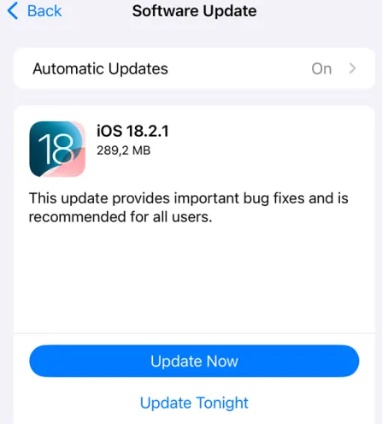Apple has started another hot fix update iOS 18.2.1 and iPadOS 18.2.1 for the iPhone and iPads users running iOS 18.2 firmware. The iOS 18.2 was released last month but this sudden new update seems to fix critical bugs or improves the performance lags. Apple doesn’t even mention what has been fixed with this update but users were hoping to see Ai related issues they are facing with the iOS 18.2 update. Talking about the firmware, the iOS 18.2.1 update is available to download as build 22C161 and available for all supported devices.
The iOS 18.2 update was the second iteration of Apple’s major OS update that offered new AI features like visual intelligence on select iPhone models. But iOS 18.2.1 is a minor update and don’t expect any major upgrades, because the release note say, “This update provides important bug fixes and is recommended for all users”, which suggests you shouldn’t expect to see any new features with the version.
How to install iOS 18.2.1 & iPadOS 18.2.1 build 22C161 on Apple devices?
Before you proceed for the update process, your iPhone and iPad must be running iOS 18.2 and iPadOS 18.2 to begin the upgrade process. Here are the listed steps to upgrade firmware on your iPhone.
- Open the Settings app on your device.
- Scroll down and tap on General.
- Check for Available Updates:
- Tap on Software Update. Your device will check if there’s a new version of iOS available.
- If prompted, enter your device passcode.
Make sure your Apple watch holds up enough charge before the upgrade process. Connect with a stable WiFi connection. Once the process is completed just restart the device and enjoy using your watch. For any queries just post your comment below or send us message at [email protected].
See these Posts:
- Samsung One UI 7 beta program is live!
- Watch OS 11.3 beta 1
- Vivo V40 receives Android 15
- Xiaomi 13T gets HyperOS 2.0
- Motorola Edge 50 fusion Android 15
- Oppo K12X Android 15
- OnePlus Pad gets OxygenOS 15.0
- Vivo T3 Ultra received FunTouchOS 15
If you like this post, don’t forget to share!

A software developer with a deep passion for technical writing, specializing in crafting engaging content about modern gadgets, smartphones, and technical guides and news about tech world. Known for a versatile writing style and a strategic approach, helped many brands build their online presence and connect with audiences effectively. Follow me on: Twitter, Facebook, Contact Here. Or Email: [email protected]