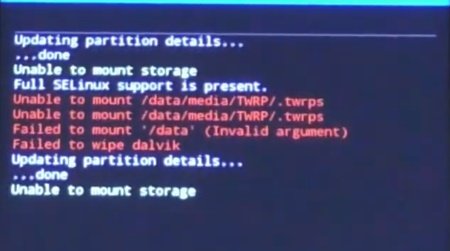Trying to install custom ROM on your device but facing the unable to mount data internal storage issue? If yes, then the search engine has landed you on the right page, here we have a quick solution to fix “unable to mount storage data internal storage 0mb” error on your Android device. The error is very common and users often heard about finding the solution to the aforementioned issue.
The error happens when the bootloader is unable to recognize the correct file system or you can simply say it’s a glitch. Why we are using the word glitch, because the solution is very simple all you need to do is just change the file system and then revert the settings again has been proven to solve the issue for many. Well we have two working methods below just try the one that works for you.
How to fix unable to mount storage, internal storage data 0mb in TWRP recovery?
Here are the method to address the issue!
Method 1: Repair File System!
TWRP recovery has an inbuilt file repair option so just try the first method by simply allowing the system to repair the files itself.
Step 1: Reboot your device into TWRP recovery mode.
Step 2: Now tap on Wipe >> Advanced Wipe >> Tap on Data
Step 3: Make sure you have chosen the Data partition only, Now tap on Repair and swipe to confirm.
Step 4: Wait for the process to complete and let the OS to repair the file system itself.
Now go back and perform Wipe to check if the error is gone, else head towards method # 2.
Method 2: Change the File System!
Step 1: Reboot your device into TWRP recovery again and once in recovery this time tap on Change File System.
Step 2: Now choose the Ext2 option and swipe to confirm.
Step 3: Now reboot your device again in TWRP recovery but this time change back the file system to Ext4 again and swipe to confirm.
Step 4: Now go back to Mount Menu and check if your partions can be mount.
We hope the method works for you if not, try to repair your Internal partition but keep in mind this process may wipe your Internal storage.
Also check:
- Samsung One UI 7 beta program is live!
- Vivo V40 receives Android 15
- Motorola Edge 50 gets Android 15
If you like this post, don’t forget to share!

A software developer with a deep passion for technical writing, specializing in crafting engaging content about modern gadgets, smartphones, and technical guides and news about tech world. Known for a versatile writing style and a strategic approach, helped many brands build their online presence and connect with audiences effectively. Follow me on: Twitter, Facebook, Contact Here. Or Email: [email protected]