Brief Answer!
We are going to install One UI 7 Beta on the Galaxy S24 series by using the two available method!
Samsung Members app: Users can download Samsung Members, tap on the One UI 7 Beta banner, and register to receive the update.(Needs to join beta program)
Manual installation via stock recovery: If the OTA is not available in your region no worries, try this manual installation process by downloading the update ZIP file and flash it using recovery. (No need to join beta program for this process)
Update 16 Dec 2024: One Ui beta 2 is released: Download here
Update 07 January 2025: One UI beta 3 is released: Download here
Samsung has already rolled out Android 15 One UI beta 7 for supported device (at the moment) including Galaxy S24, S24+, S24 Ultra and the S24 FE. The beta program is live in Poland, India, Germany, Korea, UK and the US. The One UI 7 brings major overhaul to the system, and tons of new features including separate notification and Quick Panel, introduction of AI features in Camera, transcription with support for 29 languages, AI resource locator, redesign icons and apart from that there is so much more.
This guide is helpful for those who own S24 series device and unable to receive the One UI 7 Beta on their devices. To meet the requirements of first method which uses Samsung Members app to download the firmware, you need to be residing in one of the six countries mentioned above where the beta update is still live. If not? Switch to method 2 for manual installation.
Eligible devices!
US Unlocked Models: Galaxy S24 Ultra SM-S928U1 | Galaxy S24 Plus SM-S926U1 | Galaxy S24 SM-S921U1.
International Models: Galaxy S24 Ultra SM-S928B | Galaxy S24 Plus SM-S926B | Galaxy S24 SM-S921B.
Korean Models: Galaxy S24 Ultra SM-S928N | Galaxy S24 Plus SM-S926N | Galaxy S24 SM-S921N.
Method 1: Install One UI 7 beta via Samsung Members App.
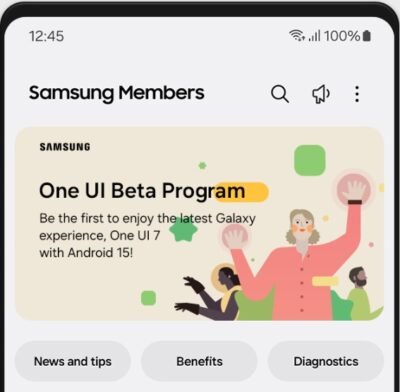
This is the official way to install One UI 7 Beta on Samsung devices. If you are not an advance user and have little knowledge of manual firmware update process then follow this guide to install the firmware via Samsung Members App.
Method 2: Manually Install One UI 7 via ZXKZ beta firmware on Samsung S24 via Recovery without joining beta program.
If you are an advance user and getting impatient to see One UI 7 beta on your device then sticking to the manual installation process works best for you. Before we move ahead to the installation work, let us remind you that considering the S24 model you have (International, US, Korean, or Chinese) the current firmware on your device must be running AXK4 build in order to upgrade to One UI 7 ZXKZ firmware, else installation will fail. Just follow the instructions below to install the OneUI 7 beta on your Samsung.
Download the respective AXK4 >> ZXKZ firmware for your device! Link and toss the file on the internal storage!
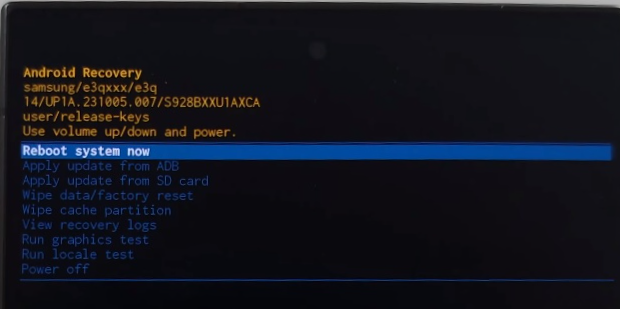
Step 1: Boot your Samsung device into recovery mode.(To do so, Power of your device completely and then press and hold the Volume up + Power buttons simultaneously. Once the Samsung logo appears, wait a moment for the recovery mode menu to load.)
Step 2: Now tap on the “Apply update” or “Apply update from internal storage”.
Step 3: Choose the OTA zip file you downloaded earlier and let the recovery to install it.
Step 4: Once the installation work is completed, select reboot from recovery and let the phone reboot.
Given the size of update it’s better to download it via WiFi or good volume data package. The official updates never erase or restores the device but it is recommended to make a secure backup of your device before heading towards the update process.
Conclusion:
Manually upgrading firmware offers a great way to get latest update without waiting for the firmware to reach your device. While the process may seem complex for those unfamiliar with it, following the correct steps can help you avoid any damage to your device. We hope you have successfully upgraded your device to One UI 7 beta, enjoy the latest features of the update. If you have any query feel free to ask anytime and stay tuned for more amazing stuff. Happy Androiding!
Note: We are not responsible for any issues that may occur with your device during the upgrade process. Proceed at your own risk.
Related Posts:
- Samsung One UI 7 beta program is live!
- Vivo V40 receives Android 15
- Xiaomi 13T gets HyperOS 2.0
- Motorola Edge 50 fusion Android 15
- Oppo K12X Android 15
- OnePlus Pad gets OxygenOS 15.0
- Vivo T3 Ultra received FunTouchOS 15
If you like this post, don’t forget to share!

A software developer with a deep passion for technical writing, specializing in crafting engaging content about modern gadgets, smartphones, and technical guides and news about tech world. Known for a versatile writing style and a strategic approach, helped many brands build their online presence and connect with audiences effectively. Follow me on: Twitter, Facebook, Contact Here. Or Email: [email protected]

